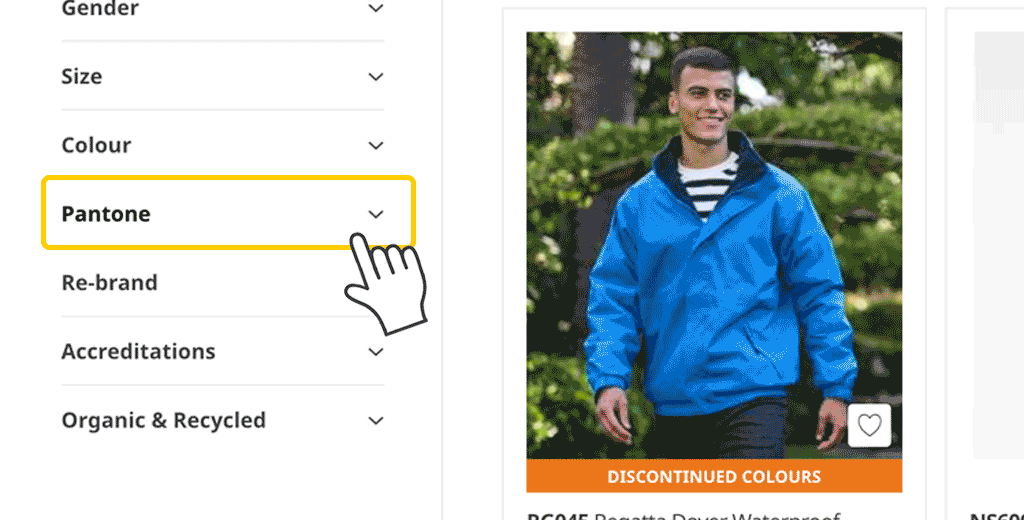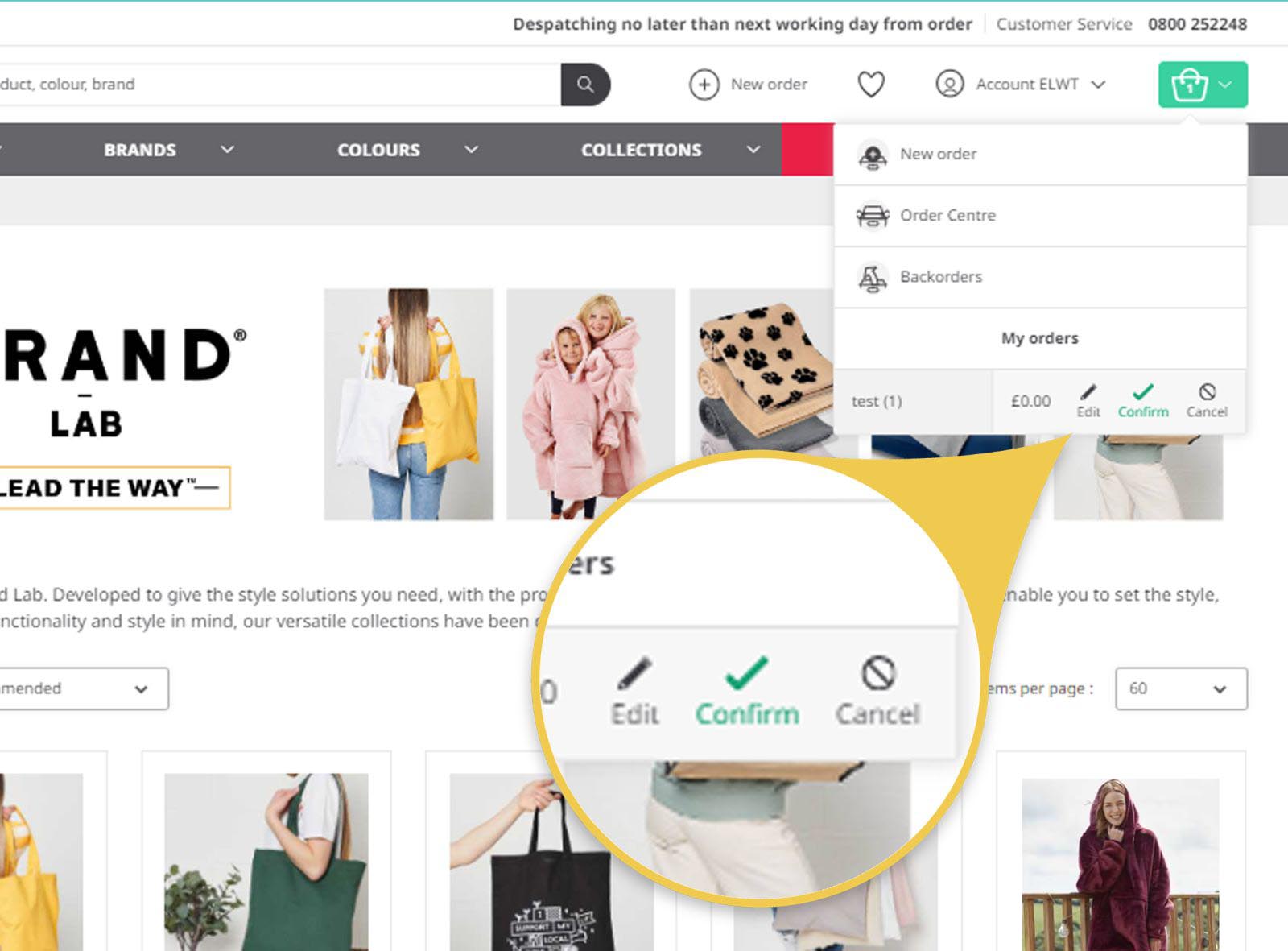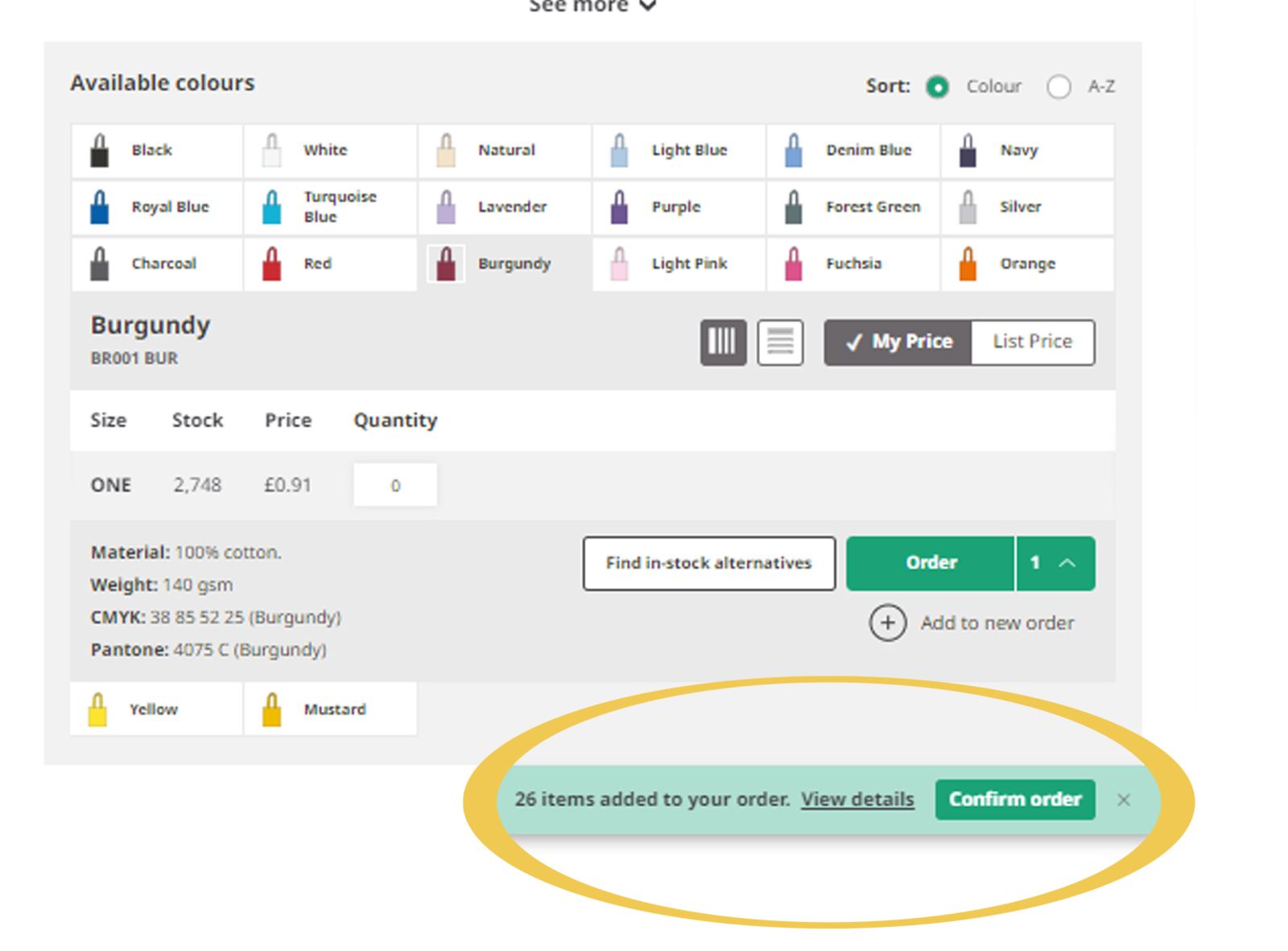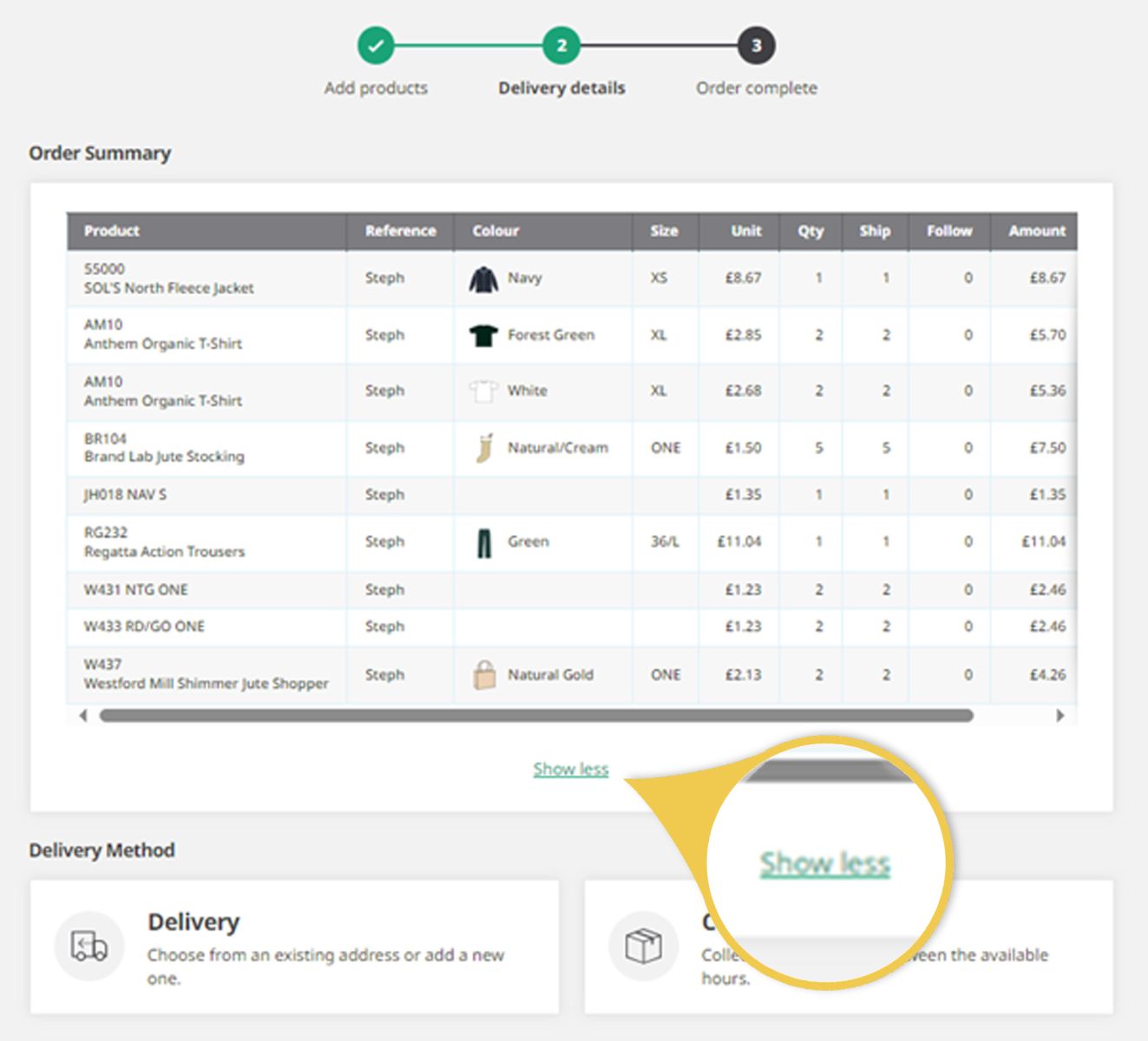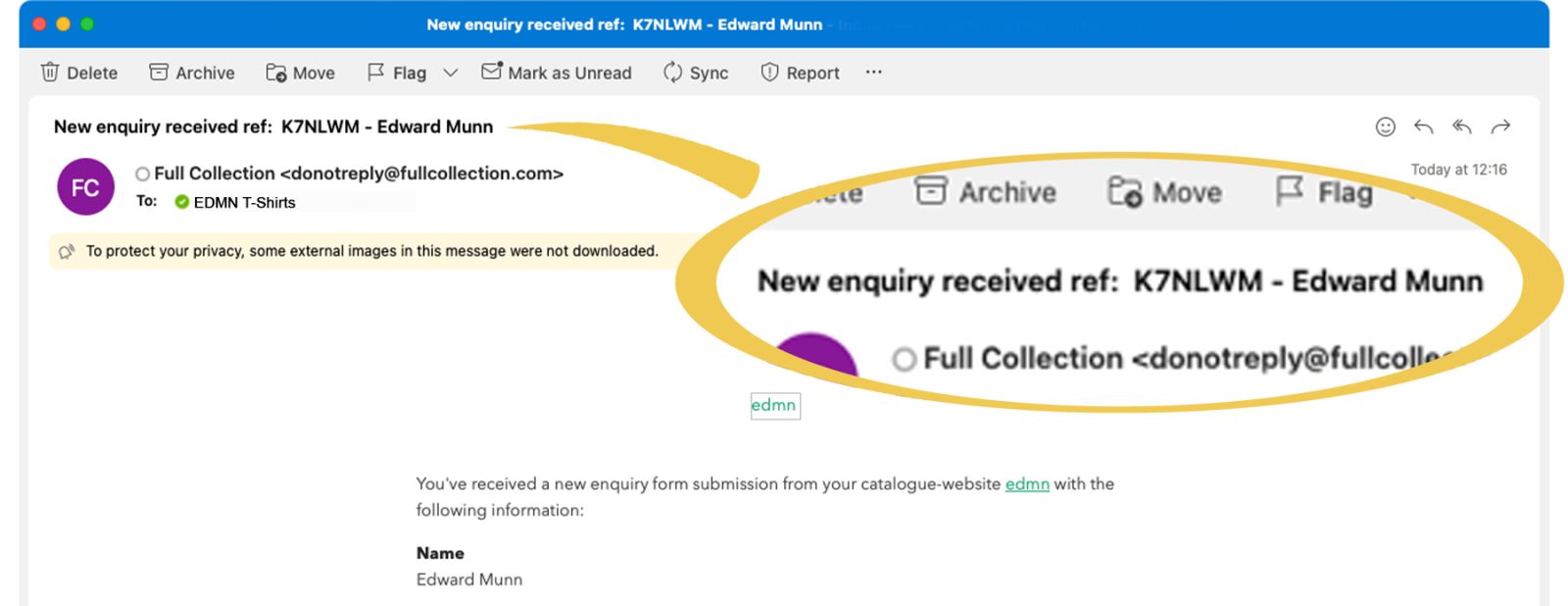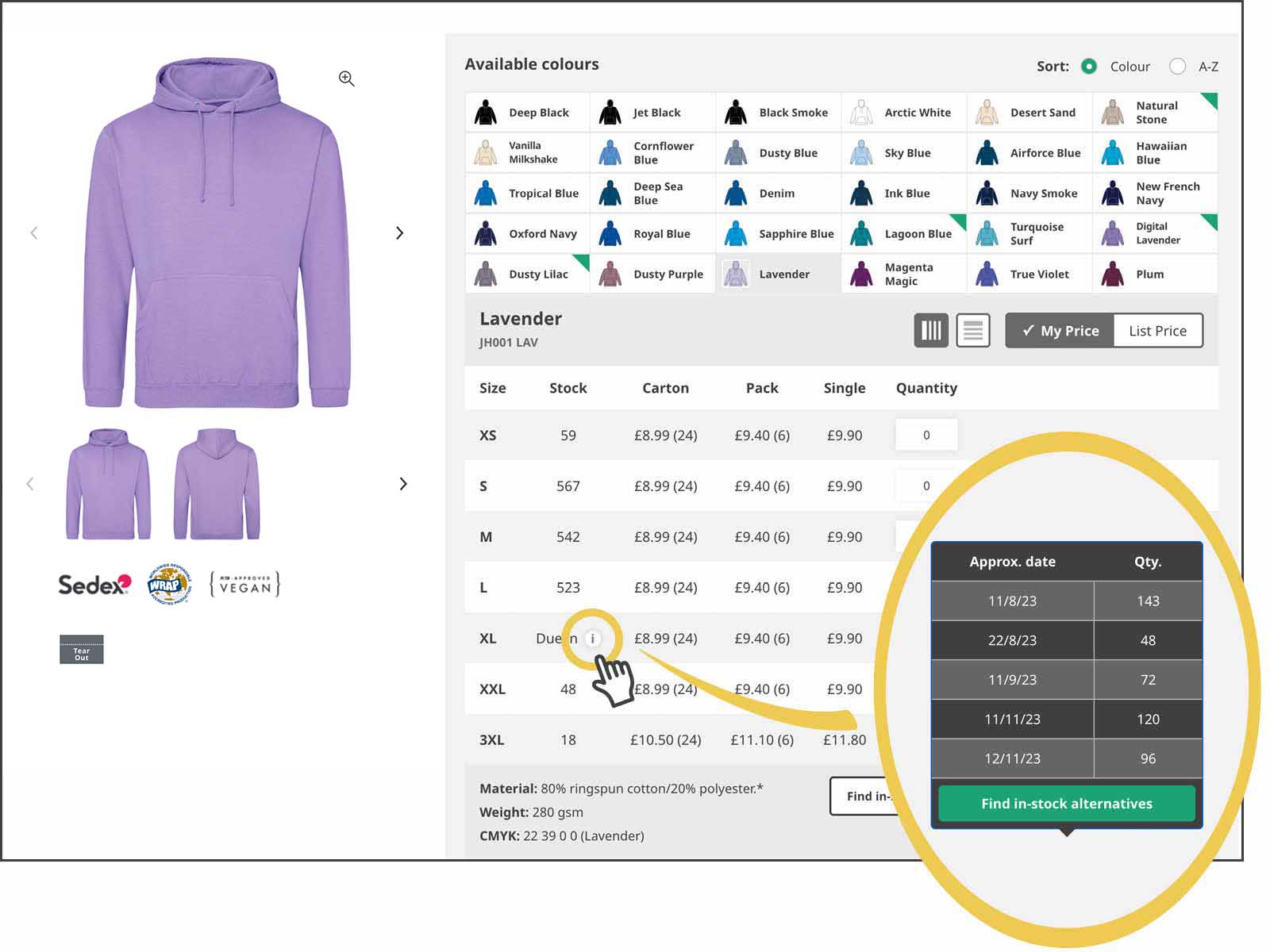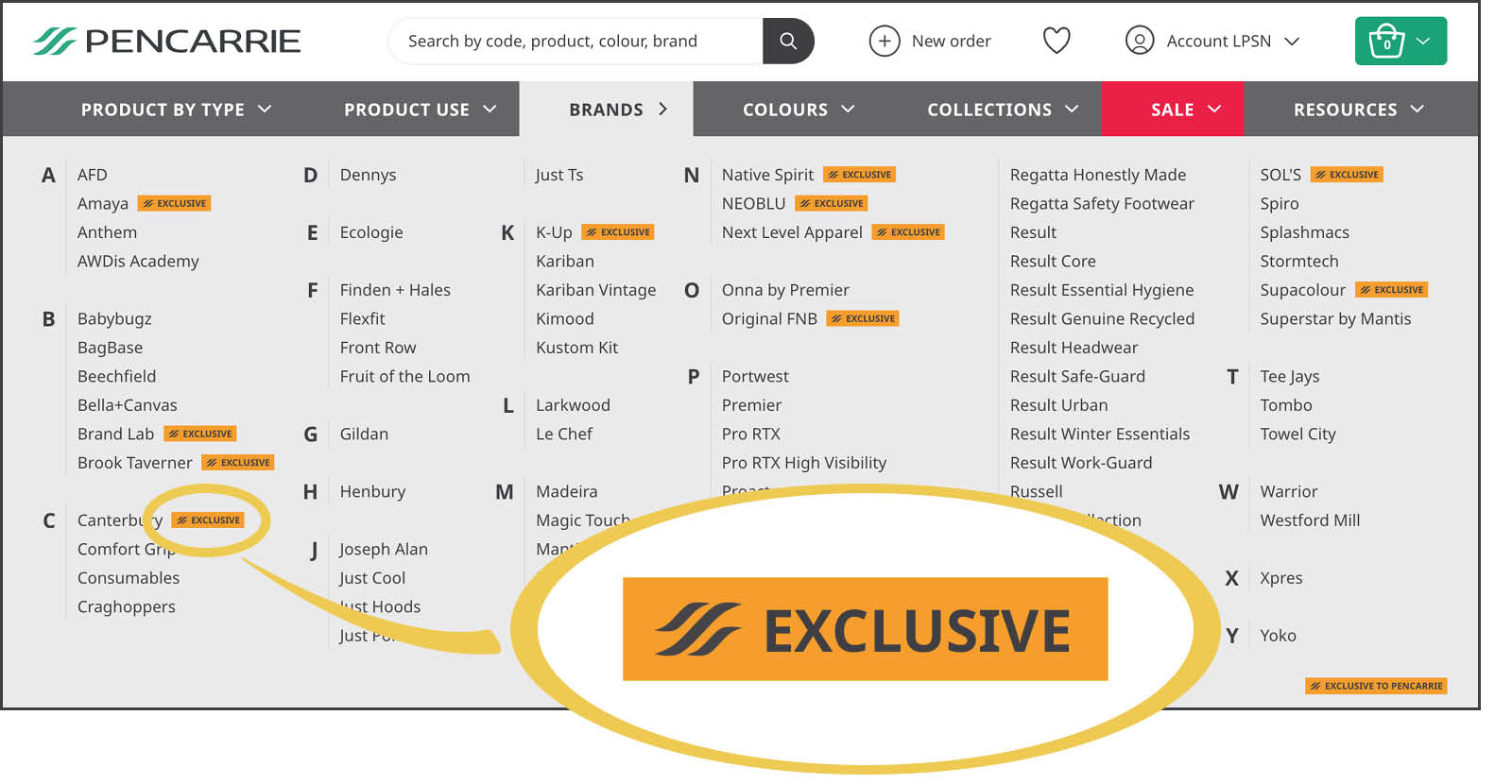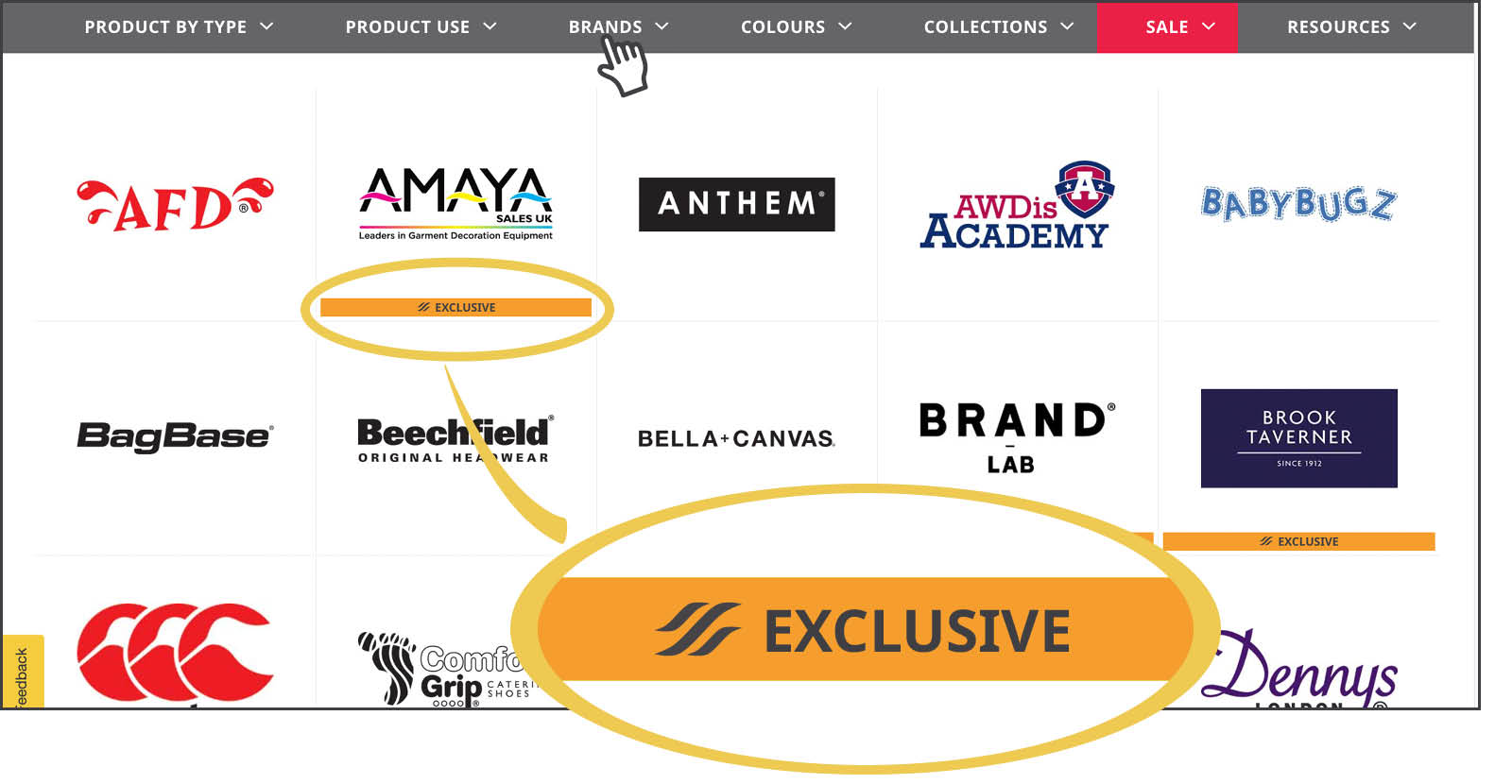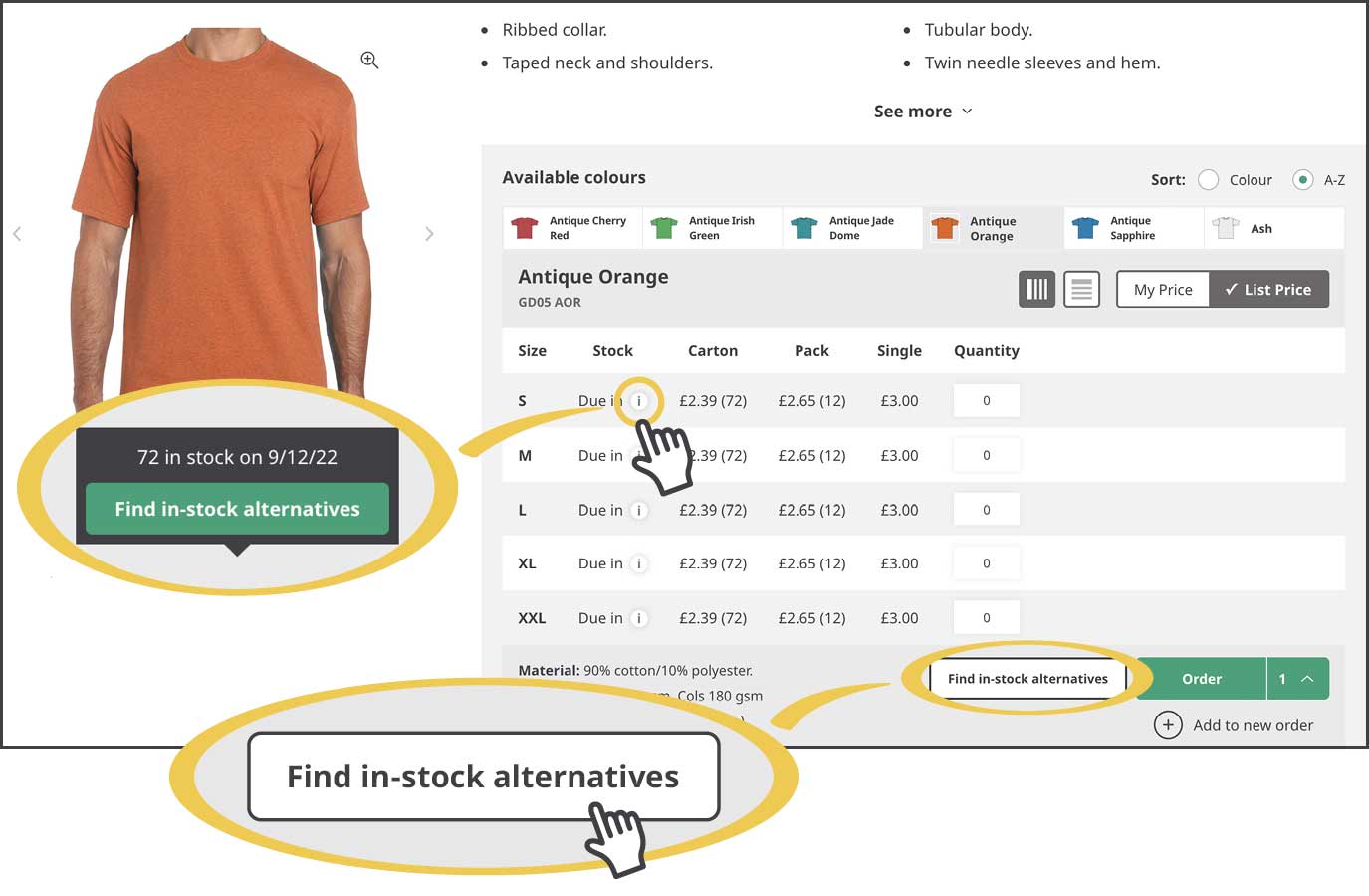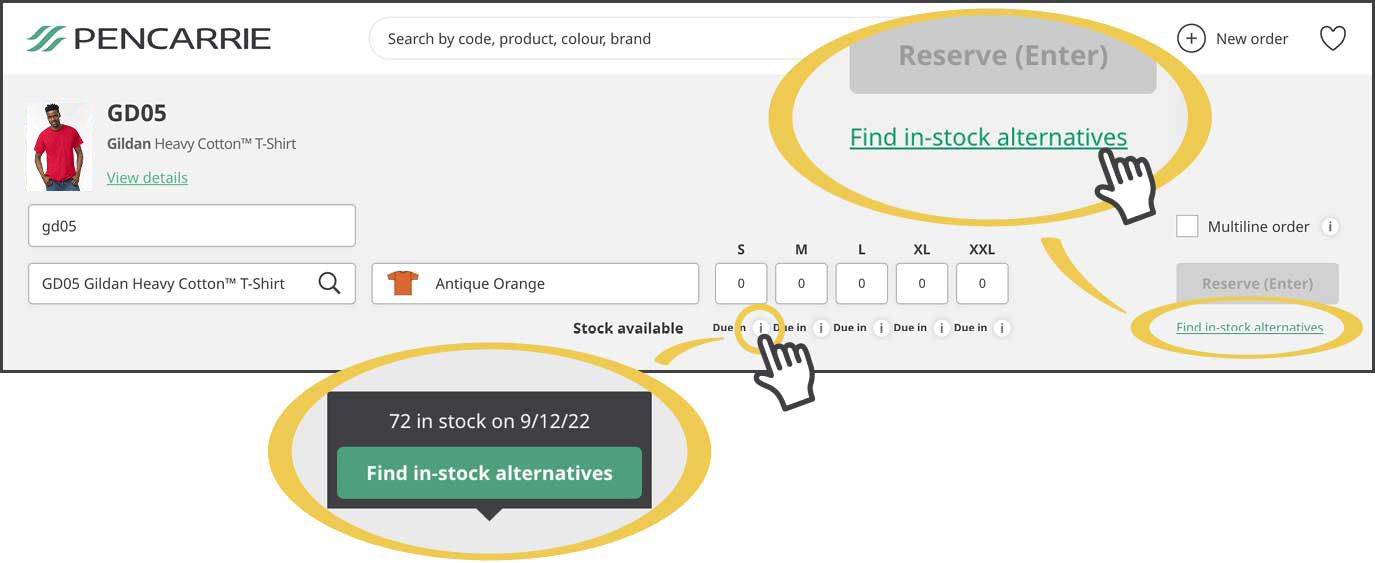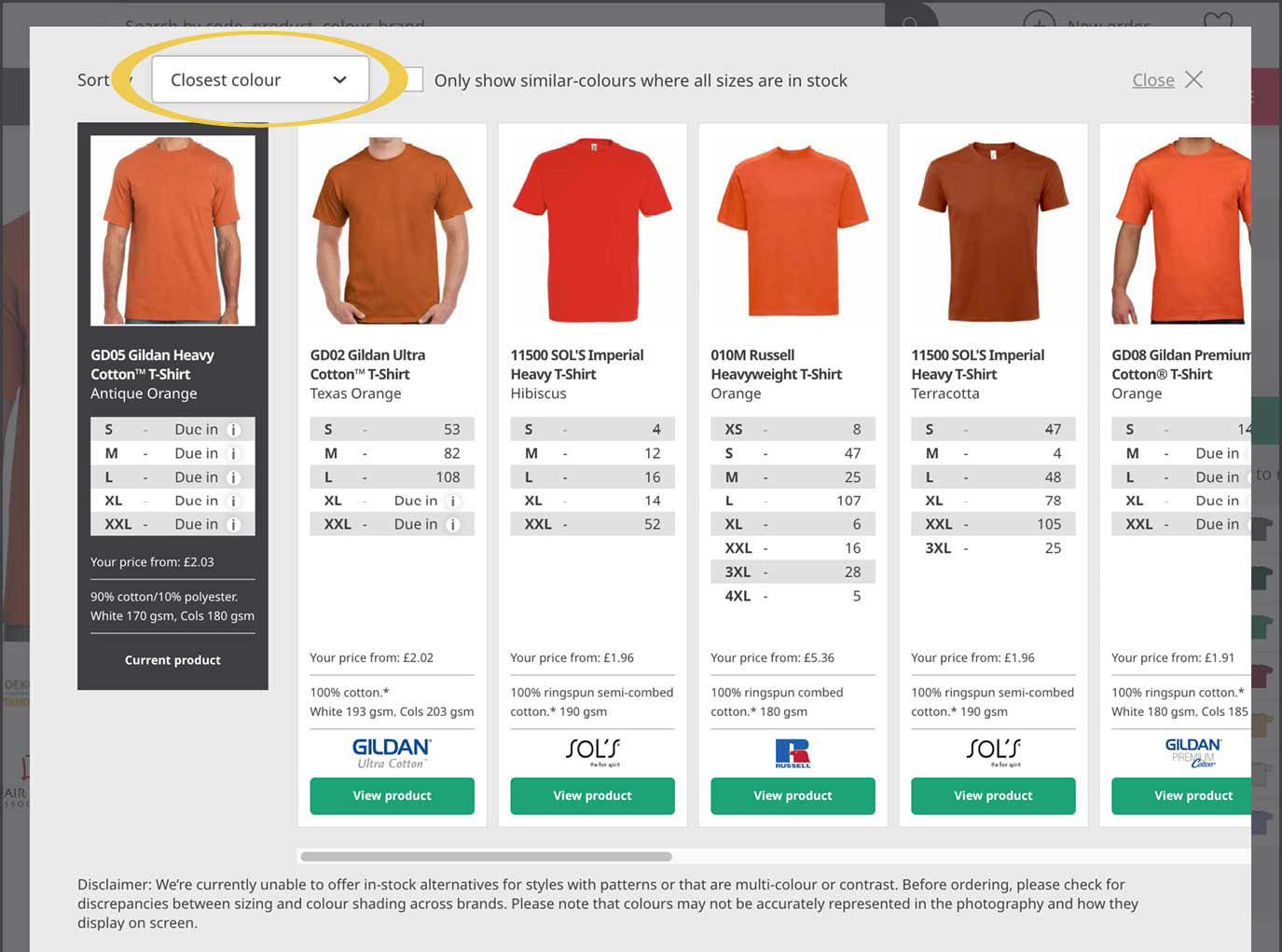Latest website enhancements
Keeping you up to date

Your NEW partnership starts here!
Join 1000s of businesses already unlocking exclusive products, expert support, and industry-leading tools today!
Already got an account with us? Sign in here.
*Terms & Conditions apply.